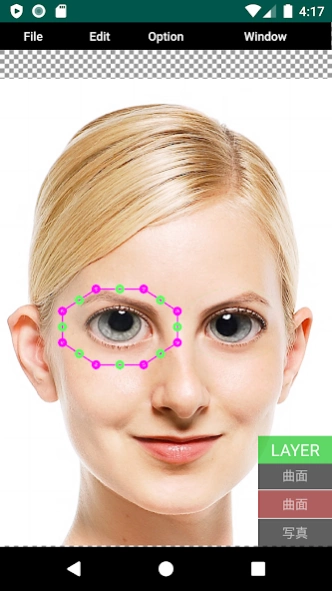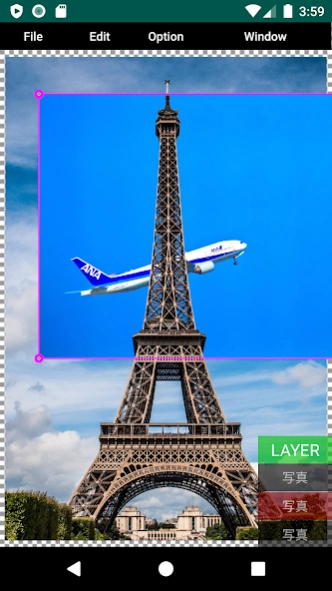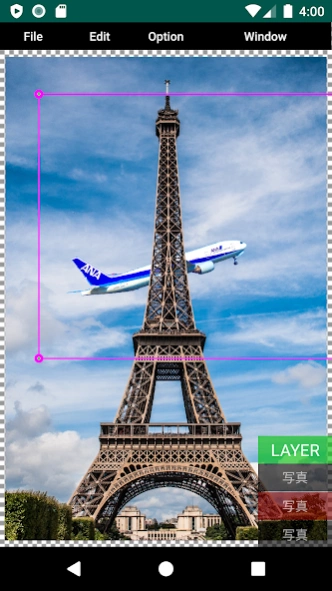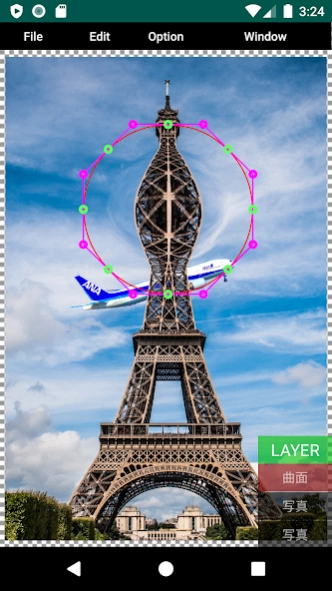PhotoClipCP (Photo design app) 1.1
Free Version
Publisher Description
PhotoClipCP (Photo design app) - cropping, compositing, background removal, resizing and drawing are possible
Added support for Russian
It is a full-fledged application that can do background transparency, stamps, layout, drawing, composition, character input, etc.
In image editing, unnecessary areas such as backgrounds are deleted and filled with chroma key in the size of the original image.
In image composition, you can arrange multiple images, overlay (transparent), paste figures, cut out figures, lens processing with figures, mosaic, input characters, and draw.
The resulting image can be trimmed to any size.
* The resolution of the image during work is reduced for the purpose of reducing processing other than image editing, but it is rendered at the resolution specified when saving.
Characteristic
Chroma key
1. It is possible to fill unnecessary areas such as the background with the specified color (with transparency) and the gradation color.
Image transformation
1. The four corners of the image can be freely moved and transformed.
2. It can be rotated, enlarged and moved.
3. You can change the color, brightness, saturation and transmittance.
Pen (drawing)
1. You can correct and overwrite images with a pen (drawing).
2. The pen has a specified color with transparency, a blurred outline (the width of the outline can be set freely), and a rainbow color with transparency (grassion), and the size can be set freely.
Cutout by figure
1. Standard shapes (▲, ■, ●, stars, hearts, spades, clubs) can be attached to the image.
2. You can cut out the image with a figure.
3. The shape can be contoured in any size, and the specified color with transparency can be specified for each surface and contour.
4. Control points are provided on the figure, and you can create a free shape by adding and moving control points.
5. You can move, rotate, and magnify like the image.
Text input
1. You can paste characters as an image on the image using the system font.
2. You can move, rotate, magnify, and transform like an image.
3. You can specify the background color and text color. (With transmittance)
About PhotoClipCP (Photo design app)
PhotoClipCP (Photo design app) is a free app for Android published in the System Maintenance list of apps, part of System Utilities.
The company that develops PhotoClipCP (Photo design app) is CreationPartner Corp.. The latest version released by its developer is 1.1.
To install PhotoClipCP (Photo design app) on your Android device, just click the green Continue To App button above to start the installation process. The app is listed on our website since 2020-06-11 and was downloaded 7 times. We have already checked if the download link is safe, however for your own protection we recommend that you scan the downloaded app with your antivirus. Your antivirus may detect the PhotoClipCP (Photo design app) as malware as malware if the download link to jp.co.creation_partner.photoclipcp is broken.
How to install PhotoClipCP (Photo design app) on your Android device:
- Click on the Continue To App button on our website. This will redirect you to Google Play.
- Once the PhotoClipCP (Photo design app) is shown in the Google Play listing of your Android device, you can start its download and installation. Tap on the Install button located below the search bar and to the right of the app icon.
- A pop-up window with the permissions required by PhotoClipCP (Photo design app) will be shown. Click on Accept to continue the process.
- PhotoClipCP (Photo design app) will be downloaded onto your device, displaying a progress. Once the download completes, the installation will start and you'll get a notification after the installation is finished.